When you bookmark Google Maps, you find that you've bookmarked the overview map of the whole United Statesalmost certainly not what you intended! Fortunately Google has provided a way out. Next to the Email link, under the Map and Satellite links, is a link to "Link to this page," as shown in picture
Clicking "Link to this page" updates the address bar in your browser. Now you can bookmark the page in your browser or share the link on del.icio.us [Hack #9]or copy the link from the address bar and paste it into your own web page. alternatively, you can right-click on "Link to this page" and select Copy Link Location (in Firefox) or Copy Shortcut (in Internet Explorer) to copy the link directly to the clipboard.
To post a link on your web page:
-
Find a map that you like.
-
Paste the link into your web page within an appropriate anchor tag.
For example, here is a link to a map of Salina, Kansas: http://maps.google.com/maps?q=Salina,+KS&spn=0.124512,0.215467&hl=en.
You could include it in your web page with this HTML:

![]()








.jpg)
.jpg)
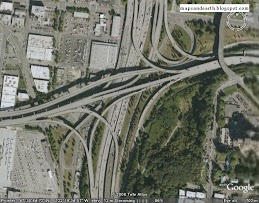.jpg)
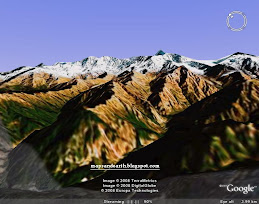.jpg)


























